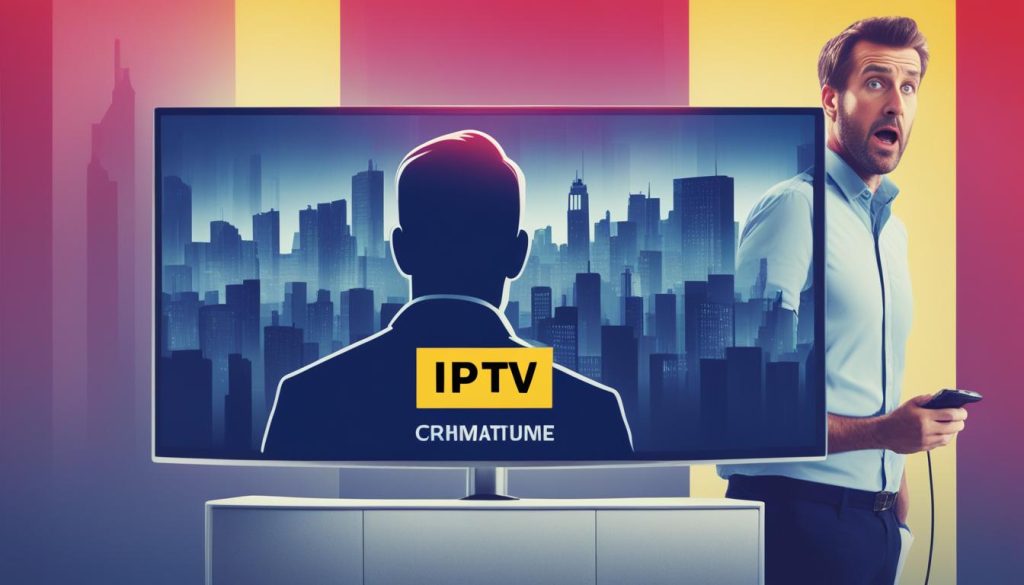Are you experiencing difficulties accessing your favorite IPTV services? It’s possible that your Internet Service Provider (ISP) is blocking them. This article will provide you with tips and tricks on how to check if your ISP is blocking IPTV, as well as strategies to overcome these obstacles and enjoy uninterrupted streaming.
Key Takeaways
- Test IPTV accessibility from different devices and networks
- Use online tools or websites to verify IPTV service accessibility
- Monitor network traffic for signs of ISP interference
- Contact your ISP directly to inquire about any block on IPTV services
- Bypass ISP blocks using VPNs, proxies, or smart DNS services
How to Test for ISP IPTV Block
To check if your ISP is blocking IPTV, there are several methods you can try. First, you can try accessing IPTV services from different devices and networks to see if the issue persists. This will help determine if the block is specific to a particular device or network. By testing from multiple sources, you can gather more information about the situation and troubleshoot accordingly.
Another method to test for ISP IPTV block is to use online tools and websites. These tools can simulate the access to IPTV services from your network and provide insights into whether there is any restriction or blockage. They can help detect any anomalies or disruptions in the connection, indicating a potential block by the ISP.
Furthermore, monitoring your network traffic using network monitoring tools can also reveal signs of ISP interference with IPTV services. These tools allow you to analyze the data packets and observe any irregularities or unwanted data manipulation. By examining the network traffic patterns, you can identify if there are any indications of blocking or throttling by your ISP.
If you have exhausted these methods and are still unsure if your ISP is blocking IPTV services, reaching out to your ISP directly can provide clarification. Contact their customer support and inquire about any block on IPTV services. They should be able to provide information regarding any restrictions or limitations that may be in place.
How to Bypass ISP IPTV Block
If you find that your ISP is blocking IPTV services, there are several methods you can use to bypass the block. One of the most effective ways is to use a VPN (Virtual Private Network). A VPN can encrypt your internet connection and route your traffic through servers in different locations, making it appear as if you are accessing the IPTV services from a different network.
Another option is to use a proxy or a smart DNS service to bypass the block. These services can mask your IP address and allow you to access blocked content. By rerouting your internet traffic through a proxy or using a smart DNS service, you can bypass the ISP’s restrictions on IPTV services.
Using a VPN or a proxy can help you bypass the ISP IPTV block and regain access to your favorite IPTV services. It’s important to choose a reliable and secure VPN or proxy service to ensure your privacy and security while bypassing the block.
If you are unsure which VPN or proxy service to use, there are several reputable providers available. Some popular VPN services include NordVPN, ExpressVPN, and CyberGhost. These providers offer secure connections, wide server networks, and user-friendly apps for easy setup and usage.
Benefits of Using a VPN or Proxy to Bypass ISP IPTV Block
Using a VPN or proxy to bypass ISP IPTV block offers several benefits:
- Access to Blocked Content: With a VPN or proxy, you can bypass the ISP’s restrictions and access IPTV services that were previously blocked.
- Enhanced Privacy: A VPN encrypts your internet connection, providing an added layer of privacy and security while browsing the internet and accessing IPTV services.
- Geo-Restriction Bypass: By connecting to servers in different locations, a VPN or proxy can help you bypass geo-restrictions imposed on IPTV services, giving you access to content from around the world.
By utilizing these methods, you can overcome the ISP IPTV block and continue enjoying your favorite IPTV services without interruptions. It’s important to stay informed about any changes in the ISP’s policies or restrictions regarding IPTV services to ensure you are always prepared to bypass any blocks that may arise.
| Method | Pros | Cons |
|---|---|---|
| VPN | – Encrypts internet connection – Routes traffic through different servers – Enhances privacy and security | – May require subscription fee – Potential impact on internet speed |
| Proxy | – Masks IP address – Allows access to blocked content | – May not provide the same level of encryption as a VPN – Limited server network |
| Smart DNS | – Can bypass ISP blocks – Supports multiple devices | – May not be as secure as a VPN – Limited functionality compared to VPN |
When choosing the method to bypass the ISP IPTV block, consider your specific needs and preferences. Whether you opt for a VPN, proxy, or smart DNS service, ensure you select a trusted and reliable provider to protect your online privacy and security.
Troubleshooting ISP IPTV Block Issues
If you are experiencing issues with IPTV services due to ISP blocks, there are a few troubleshooting steps you can take:
- Check your internet connection: Ensure that your internet connection is stable and has sufficient bandwidth to support streaming IPTV content. Slow or unstable connections can result in interruptions or blockages.
- Restart your router and device: Sometimes, refreshing the network connection can resolve temporary issues. Try restarting your router and device to establish a fresh connection.
- Change DNS settings: If the issue persists, you can try changing your DNS settings. By using a different DNS server, you may be able to bypass any blockage imposed by your ISP.
- Contact your ISP: If all else fails, it’s worth reaching out to your ISP for assistance. They may be able to provide insights or solutions to resolve the IPTV blockage issue.
Example
“I was facing issues accessing my IPTV services, and I suspected that my ISP was blocking them. To troubleshoot the problem, I first checked my internet connection and found that it was unstable. After restarting my router and device, the issue persisted. As a last resort, I decided to change my DNS settings to see if that would bypass the block. Thankfully, it worked, and I was able to regain access to my IPTV services. If you’re facing similar issues, don’t hesitate to contact your ISP for support.”
Troubleshooting ISP IPTV block issues requires patience and perseverance. By following these steps and exploring different solutions, you can overcome blockages and enjoy uninterrupted IPTV services.
| Issue | Possible Solution |
|---|---|
| Slow or unstable internet connection | Check and improve your internet connection stability and bandwidth |
| Temporary network issues | Restart your router and device to refresh the network connection |
| DNS-based block | Change your DNS settings to bypass the block |
| Persistent blockage | Contact your ISP for assistance and insights |
By following these troubleshooting steps, you’ll be well-equipped to resolve any ISP IPTV block issues you encounter along the way.
Detecting and Investigating ISP IPTV Blocks
When it comes to detecting and investigating ISP IPTV blocks, there are various methods you can use to gain valuable insights into the situation. By employing these techniques, you can identify whether your ISP is blocking IPTV services and take appropriate action to ensure uninterrupted access to your favorite content.
Network Monitoring Tools
One effective approach is to utilize network monitoring tools to analyze network traffic and identify any signs of blockage or interference. These tools provide a comprehensive view of the data passing through your network, allowing you to pinpoint any abnormalities or indications of ISP IPTV blocks. By monitoring network traffic, you can gather evidence to support your case and take the necessary steps to address the issue.
Tests on Different Devices and Networks
An additional method you can employ is to conduct tests on different devices and networks to determine whether IPTV services are accessible. By trying out multiple devices and networks, you can compare results and identify patterns. If you notice that a specific network consistently blocks IPTV services, it is a strong indication that the ISP is implementing IPTV blocks. This information can be crucial when seeking resolution or exploring alternative options.
Online Forums and Communities
Monitoring online forums and communities that discuss IPTV and ISP-related issues can also provide valuable insights into ISP IPTV blocks. By reading through discussions and user experiences, you can gather information about other users facing similar challenges with their ISPs. This collective knowledge can help you establish the extent of the issue and determine whether it is widespread or limited to specific regions or ISPs.
By combining these methods, you can detect and investigate ISP IPTV blocks effectively. Through network monitoring tools, tests on different devices and networks, and monitoring online communities, you can gather evidence, establish patterns, and gain a comprehensive understanding of the situation at hand.
Understanding ISP IPTV Restrictions and Censorship
ISPs may impose restrictions or censorship on IPTV services for various reasons, including concerns over copyright infringement or regulatory compliance. It is important for users to be aware of these restrictions to ensure uninterrupted access to their desired IPTV content.
Checking ISP IPTV Restrictions
To determine if your ISP has restricted IPTV services, start by checking their terms of service or acceptable use policy. These documents often outline any specific restrictions or limitations imposed on IPTV usage. Pay particular attention to sections related to content streaming or online video services. This will give you a clear understanding of your ISP’s policies regarding IPTV.
Additionally, consider reaching out to your ISP directly for further clarification. Contact their customer support and inquire about any specific restrictions or censorship on IPTV services. They will be able to provide you with information on any network-level blocks or limitations that may be in place.
Staying Informed about Regulatory Changes
As regulations and policies surrounding IPTV services can change over time, it is essential to stay informed. Keep up to date with any new legislation or regulatory requirements that may impact the availability of IPTV services. This will allow you to anticipate and proactively respond to any changes in your ISP’s approach to IPTV.
Monitor industry news, technology forums, and online communities where discussions regarding IPTV services take place. By staying informed, you can stay ahead of any potential restrictions or censorship and take appropriate measures to ensure continuous access to your preferred IPTV content.
“Being proactive and informed about ISP restrictions and censorship is crucial for IPTV users. By regularly reviewing terms of service, contacting their ISP, and staying updated with industry news, users can navigate potential limitations and make informed choices about their IPTV usage.”
The Role of VPNs in Overcoming IPTV Restrictions
A Virtual Private Network (VPN) can be an effective tool for bypassing ISP IPTV restrictions. By encrypting your internet connection and routing your traffic through servers in different locations, a VPN can help conceal your IPTV usage from your ISP. This can make it more challenging for ISPs to detect and block your access to IPTV services.
Using a VPN, you can create a secure and private connection to the internet, enabling you to enjoy unrestricted access to IPTV services without interference from your ISP. Additionally, VPNs can provide an added layer of security by protecting your online activities from potential threats and monitoring.
Understanding the Importance of Net Neutrality
The issue of ISP IPTV restrictions and censorship ties into the broader concept of net neutrality. Net neutrality advocates for equal treatment and access to internet content, ensuring that ISPs do not discriminate or prioritize certain types of online services over others.
Net neutrality regulations aim to prevent ISPs from blocking or throttling specific services, including IPTV. However, the status of net neutrality laws may vary depending on your country or region. It is important to be aware of the regulatory landscape in your area to understand the extent of ISP control over IPTV services.
| ISP IPTV Restrictions and Censorship | Key Considerations |
|---|---|
| Reasons for restrictions | – Copyright infringement concerns – Regulatory compliance – Network management and bandwidth allocation |
| Checking restrictions | – Review ISP’s terms of service – Contact ISP’s customer support – Stay updated with industry news – Monitor regulatory changes |
| The role of VPNs | – Encryption and secure connection – Bypassing ISP restrictions – Protecting online activities – Ensuring privacy and anonymity |
| Net neutrality implications | – Equal treatment of internet content – Potential impact on IPTV services – Varying regulatory landscape |
Overcoming ISP IPTV Blocks with Legal Alternatives
If you are facing ISP IPTV blocks, it’s essential to explore legal alternatives to access your favorite content. One option is to consider subscribing to legitimate streaming services that offer similar content as IPTV services. These services often have agreements with content providers and are less likely to be blocked by ISPs. This allows you to enjoy a wide range of entertainment without the hassle of encountering IPTV blocks.
By subscribing to reputable streaming platforms like Netflix, Amazon Prime Video, or Disney+, you can access a vast library of movies, TV shows, and documentaries legally. These platforms ensure that you have a seamless streaming experience with high-quality content and reliable service. Additionally, they often provide original content that is exclusive to their platform, giving you even more options to choose from.
Alternative IPTV services that are not blocked by ISPs can also be found by consulting online forums and communities. These platforms are a great resource for finding reputable IPTV providers that offer reliable and uninterrupted streaming services. By utilizing these legal alternatives, you can enjoy your favorite shows and movies without worrying about ISP IPTV blocks.
It’s important to note that accessing pirated content or using illegitimate services to bypass ISP blocks is not recommended. These practices are illegal and can result in severe consequences. It’s always best to support legal streaming platforms and providers to ensure ethical consumption of content.
Advantages of Legal Alternatives
- Wide variety of content options
- High-quality streaming experience
- Reliable service and customer support
- Exclusive original content
- Legal and ethical consumption of content
By exploring legal alternatives, you can overcome ISP IPTV blocks while enjoying a vast selection of entertainment options. Subscribing to reputable streaming services and seeking out reputable IPTV providers will ensure that you have a seamless streaming experience without the frustration of encountering blocks.
The Role of DMCA in ISP IPTV Blocks
The Digital Millennium Copyright Act (DMCA) plays a significant role in addressing copyright infringement concerns related to IPTV services. Under the DMCA, internet service providers (ISPs) have obligations to respond to clear notices of alleged copyright infringement and take appropriate action. This can include blocking access to infringing content or terminating the accounts of repeat infringers.
ISPs are required to comply with these regulations to ensure they are not facilitating or condoning copyright violations. By enforcing the DMCA, ISPs contribute to maintaining the integrity of intellectual property rights in the digital realm.
When it comes to IPTV services, which often provide access to copyrighted content without proper authorization, the DMCA serves as a vital tool for copyright holders to protect their works. By submitting DMCA notices to ISPs, copyright owners can alert them to instances of infringement and request the removal or prevention of access to copyrighted material.
DMCA Notice and Takedown Process
The DMCA notice and takedown process is a legal mechanism used by copyright owners to assert their rights and request the removal of infringing content from internet platforms and services. It typically involves the following steps:
- The copyright owner identifies the alleged infringing material and its online location.
- They send a DMCA notice to the ISP, providing details of the infringement, including the specific copyrighted work and the location of the infringing material.
- The ISP reviews and evaluates the DMCA notice, assessing its validity and legitimacy.
- If the notice is deemed valid, the ISP removes or disables access to the infringing content or takes other appropriate actions as required by the DMCA.
- The ISP then notifies the user who posted or hosted the infringing material, providing them with a copy of the DMCA notice and information on how to file a counter-notification if they believe the takedown was unjustified.
By adhering to the DMCA notice and takedown process, ISPs play a crucial role in preventing the unauthorized distribution of copyrighted content through IPTV services.
Compliance with DMCA and IPTV Services
For users of IPTV services, it’s important to be aware of the DMCA and its implications. Engaging in or facilitating copyright infringement through IPTV platforms can lead to legal consequences, including potential civil and criminal liabilities.
While some IPTV services may claim to operate within legal boundaries by relying on user-generated content or other legal loopholes, the DMCA can still be used to address copyright infringement concerns. ISPs have a responsibility to respond to valid DMCA notices and take action against infringing content, regardless of the specific mechanisms employed by IPTV services.
Therefore, users should exercise caution and ensure they are accessing content through legitimate channels to avoid facing potential penalties or disruptions caused by ISP IPTV blocks initiated as a result of DMCA compliance efforts.
Conclusion
In conclusion, determining if your internet service provider (ISP) is blocking IPTV services can be done through various methods. By testing from different devices and networks, using online tools, and monitoring network traffic, you can identify any potential block. If you do discover an ISP block, there are ways to bypass it.
One effective method is using virtual private networks (VPNs), proxies, or smart DNS services. These tools can help you mask your IP address and access blocked content. Troubleshooting steps, such as checking your internet connection and restarting your router, can also resolve any issues you may encounter while accessing IPTV services.
Understanding the restrictions imposed by your ISP is crucial in navigating the world of IPTV. Additionally, considering legal alternatives to access similar content, such as subscribing to legitimate streaming services, can help avoid any potential blocks. Lastly, it’s important to be aware of the role of the Digital Millennium Copyright Act (DMCA) in addressing copyright infringement concerns related to IPTV services.
By following these steps and staying informed, you can ensure uninterrupted access to IPTV content and overcome any potential blocks imposed by your ISP.
FAQ
How can I check if my ISP is blocking IPTV services?
There are several methods you can try to check if your ISP is blocking IPTV services. You can access IPTV services from different devices and networks, use online tools to test accessibility, monitor network traffic, or contact your ISP directly to inquire about any blocks.
What can I do to bypass an ISP IPTV block?
One of the most effective ways to bypass an ISP IPTV block is by using a VPN (Virtual Private Network). You can also consider using a proxy or a smart DNS service to mask your IP address and access blocked content.
What should I do if I encounter issues with IPTV services due to an ISP block?
If you are experiencing issues with IPTV services due to an ISP block, you can try troubleshooting steps such as checking your internet connection, restarting your router and device, changing DNS settings, or contacting your ISP for assistance.
How can I detect and investigate an ISP IPTV block?
To detect and investigate an ISP IPTV block, you can use methods such as network monitoring tools to analyze network traffic, testing IPTV services on different devices and networks, or monitoring online forums and communities for similar issues reported by other users.
Why do ISPs impose restrictions or censorship on IPTV services?
ISPs may impose restrictions or censorship on IPTV services due to copyright infringement concerns or regulatory compliance. It’s essential to check your ISP’s terms of service or acceptable use policy and stay updated with any changes in regulations or policies that may affect the availability of IPTV services.
Are there legal alternatives to access IPTV content if my ISP is blocking it?
Yes, there are legal alternatives to access IPTV content if your ISP is blocking it. You can consider subscribing to legitimate streaming services that offer similar content as IPTV services and have agreements with content providers. You can also consult online forums and communities to find alternative IPTV services that are not blocked by ISPs.
What is the role of the Digital Millennium Copyright Act (DMCA) in addressing IPTV blocks?
The Digital Millennium Copyright Act (DMCA) plays a significant role in addressing copyright infringement concerns related to IPTV services. ISPs are obligated to respond to clear notices of alleged copyright infringement and take appropriate action, which may include blocking access to infringing content or terminating the accounts of repeat infringers. It’s important to be aware of the DMCA and its implications when using IPTV services to ensure compliance with copyright laws.