Amazon Fire Stick owners in the United Kingdom are facing a growing threat from the use of unauthorized streaming apps. These dodgy Fire Stick risks not only put your device at risk but also expose you to legal consequences and potential harm. It is essential to understand the dangers and take proactive measures to protect your device from these risks.
Key Takeaways:
- Using unofficial or illegal streaming apps on your Fire Stick can lead to device damage, fines, and legal consequences.
- Protect your Fire Stick by avoiding jailbreaking, which is against the law and can result in serious repercussions.
- Amazon has implemented security features and measures to safeguard Fire Stick users, but vulnerabilities still exist.
- Secure your Fire Stick by using a VPN, keeping the software updated, using strong passwords, and avoiding untrusted app sources.
- Monitor your Fire Stick for suspicious activity and seek professional help if you suspect your device has been hacked or compromised.
The Popularity and Function of Amazon Fire Stick
The Amazon Fire Stick is a popular streaming device that provides instant access to a wide range of TV shows and streaming apps. It has gained immense popularity among entertainment enthusiasts due to its convenience and accessibility.
As a compact and portable streaming device, the Amazon Fire Stick offers a seamless streaming experience. With just a simple plug-and-play setup, users can transform their regular TV into a smart TV, allowing them to enjoy their favorite shows and movies on a bigger screen.
One of the key features that makes the Fire Stick a sought-after streaming device is its extensive selection of streaming apps. Users have access to popular platforms like Prime Video, Netflix, and Disney+, as well as thousands of other apps and channels. Whether you’re a fan of movies, TV series, sports, or documentaries, the Fire Stick has something for everyone.
The Fire Stick serves as an entertainment gateway for users, providing them with a vast library of content to choose from. With its user-friendly interface, navigating through different apps and discovering new content becomes effortless. You can easily search for specific shows, browse through genres, or explore personalized recommendations.
Furthermore, the Fire Stick offers various features and functionalities that enhance the overall streaming experience. Voice remote capabilities allow users to search for content, control playback, and even access Alexa for hands-free control. Additionally, the Fire Stick supports high-definition streaming and, in some models, even Ultra HD and Dolby Atmos for a more immersive viewing experience.
Although the Fire Stick is primarily designed for official channels and apps, it’s worth noting that many people also use it for illegal streaming through unauthorized apps. While it may provide access to additional content, engaging in illegal streaming may compromise both the integrity of the device and the user’s online security.
Overall, the Amazon Fire Stick has revolutionized the way we consume entertainment. Its popularity stems from its convenience, extensive library of content, and user-friendly interface. Whether you’re a casual viewer or a dedicated binge-watcher, the Fire Stick serves as an all-in-one streaming device, bringing endless entertainment possibilities to your fingertips.
Fire Stick Key Features:
- Instant access to a wide range of TV shows and streaming apps
- Compact and portable design for on-the-go streaming
- Extensive selection of streaming apps, including popular platforms like Prime Video, Netflix, and Disney+
- User-friendly interface for easy navigation and content discovery
- Voice remote capabilities for convenient control
- Support for high-definition and Ultra HD streaming
Security Features and Measures of Amazon Fire Stick

Amazon has prioritized the security of Fire Stick users by implementing robust security features and measures. These measures aim to provide reliable device protection and ensure a secure streaming experience.
One of the essential security features is the regular software updates provided by Amazon. These updates serve multiple purposes, including fixing known vulnerabilities and strengthening the device’s security against emerging threats. By keeping the Fire Stick updated, users can benefit from the latest security patches and enhancements.
The Amazon Fire Stick also incorporates encryption protocols to safeguard user data and prevent unauthorized access. Encryption adds an extra layer of protection by converting data into an unreadable format, making it challenging for potential attackers to intercept or decipher sensitive information.
To further enhance security, the Fire Stick utilizes built-in safeguards to mitigate potential risks. These safeguards create a sandboxed environment, isolating apps and preventing malicious software from compromising the device’s overall integrity. This containment strategy ensures that even if an app is compromised, it cannot affect the device’s core functionality or compromise user data.
For users concerned about content accessibility and safety, the Fire Stick offers additional security measures. Users can enable parental controls, allowing them to restrict access to certain content and ensure a safe streaming environment for children. Furthermore, the device supports PIN-protected purchases, helping prevent unauthorized purchases and reducing the risk of financial loss.
Overall, the combination of regular software updates, encryption protocols, and built-in safeguards demonstrates Amazon’s commitment to ensuring the security and protection of Fire Stick users. These security features provide peace of mind, allowing users to enjoy their streaming experience without compromising their device’s security.
Common Threats to Amazon Fire Stick Users
Despite the robust security measures implemented by Amazon, Fire Stick users are still susceptible to a range of threats that can compromise their device’s security and personal information. It is crucial for users to be aware of these threats and take appropriate precautions to safeguard their Fire Stick.
Downloading Malicious Apps
One of the primary security risks for Fire Stick users is the download and installation of malicious apps. These apps may claim to offer free or pirated content, enticing users to compromise their device’s security in exchange for illegal access. However, these apps often contain malware that can infect the Fire Stick and compromise the user’s personal data.
Phishing Attacks
Another significant threat to Fire Stick users is phishing attacks. Cybercriminals may attempt to deceive users by posing as legitimate streaming services or websites, tricking them into revealing sensitive information such as passwords or credit card details. This information can then be used for fraudulent purposes, leading to financial losses and identity theft.
Network Vulnerabilities
Connecting to unsecured networks poses a considerable risk to Fire Stick users. When users connect their device to public Wi-Fi networks or unsecured home networks, their data becomes vulnerable to interception by hackers. These network vulnerabilities can be exploited to gain unauthorized access to the Fire Stick and compromise the user’s privacy and security.
It is important for Fire Stick users to exercise caution when connecting to networks and only use trusted and secure connections to minimize the risk of falling victim to network-based attacks.
Safeguarding Your Fire Stick
To protect against these common threats and ensure the security of your Fire Stick, it is recommended to follow these best practices:
- Stick to downloading apps from the official Amazon Appstore to ensure they are legitimate and free from malicious code.
- Regularly update your Fire Stick’s software to patch any known vulnerabilities and ensure you have the latest security features.
- Use a strong and unique password for your Amazon account to prevent unauthorized access.
- Enable two-factor authentication for an added layer of security.
- Avoid connecting your Fire Stick to unsecured Wi-Fi networks, especially when inputting sensitive information.
By taking these proactive measures, Fire Stick users can significantly reduce the risk of falling victim to security threats and enjoy a safe and secure streaming experience.
| Common Threats to Amazon Fire Stick Users | Risk Level | Impact |
|---|---|---|
| Downloading Malicious Apps | High | Potential for malware infection and compromised personal data |
| Phishing Attacks | Medium | Financial losses, identity theft, and fraudulent activity |
| Network Vulnerabilities | High | Unauthorized access to the Fire Stick and compromise of privacy and security |
Risks of Jailbreaking a Fire Stick
Jailbreaking a Fire Stick allows users to access unauthorized and illegal streaming apps. It is tempting to indulge in the allure of a wider library of content, but it is crucial to consider the risks involved. Engaging in unauthorized content through jailbroken Fire Sticks not only violates the law but also exposes users to severe legal consequences.
In the United Kingdom and the United States, jailbreaking a Fire Stick is against the law, and those caught doing so may face fines or even imprisonment. Authorities in both countries have cracked down on the distribution and use of modified streaming devices.
It is important to remember that jailbreaking, and subsequently streaming unauthorized and illegal content, has detrimental implications. Users risk being exposed to copyright infringement claims from content creators and rights holders. Engaging in illegal streaming can result in financial penalties and legal battles, undermining the joy of entertainment.
The Dangers of Unauthorized Content
Streaming unauthorized content exposes users to a multitude of security risks. These apps, often sourced from unreliable and unverified platforms, lack the rigorous screening processes and digital safeguards instituted by legitimate streaming providers.
Using unauthorized apps increases the likelihood of encountering malware and data theft. Hackers and cybercriminals exploit unsuspecting users by embedding malicious code in these apps. Once installed, these apps can compromise personal information, financial details, and even lead to identity theft.
Unauthorized apps pose a significant threat to users’ privacy and security. These apps often bypass encryption protocols and collect sensitive data without consent, leaving users vulnerable to fraudulent activities and potential harm.
Stay Compliant with the Law
Avoiding the lure of unauthorized streaming and adhering to legal providers is crucial to protect yourself from the risks associated with jailbreaking. By sticking to authorized apps and legitimate streaming services, users can enjoy legally obtained and secure content, free from the worries of legal consequences and security breaches.
Authorised Streaming vs. Jailbroken Fire Stick
| Authorized Streaming | Jailbroken Fire Stick |
|---|---|
| Access to a vast library of licensed content | Access to unauthorized and illegal streaming apps |
| Regular software updates and security patches | Lack of official support and updates, leaving the device vulnerable |
| Legal compliance and protection from legal consequences | Risk of fines, imprisonment, and facing legal battles |
| Stringent screening of apps and content | Lack of security measures and increased exposure to malware |
By embracing authorized streaming, users can ensure legal compliance, protect personal information, and guarantee a secure and enjoyable streaming experience.
Ultimately, it is crucial to make informed choices when it comes to streaming devices such as Fire Stick. The risks and consequences of jailbreaking extend beyond simple entertainment choices. By respecting copyright laws, using authorized apps, and supporting content creators, users can safeguard their digital security and enjoy a worry-free streaming experience.
Steps to Secure Your Fire Stick
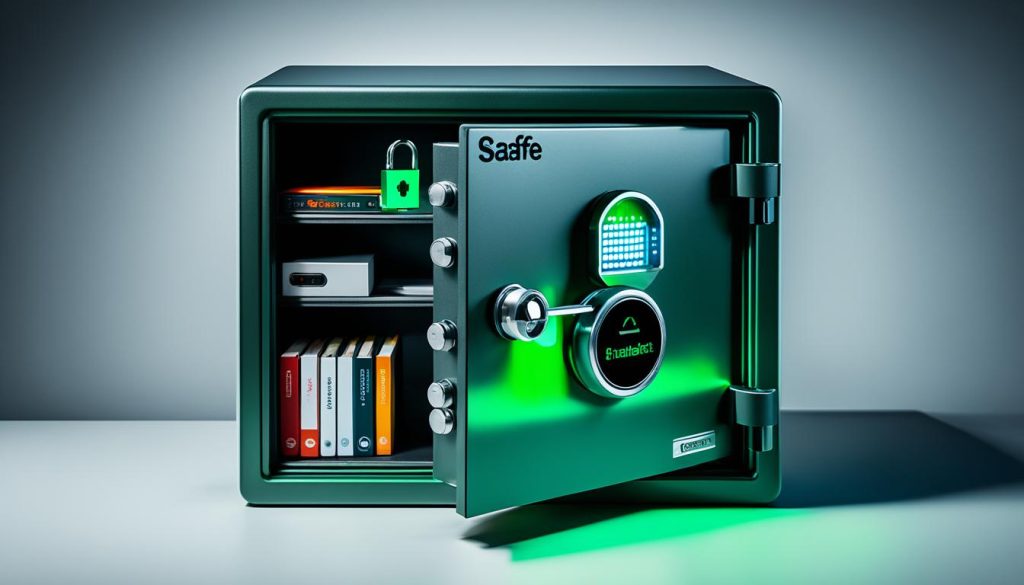
To ensure the security of your Fire Stick and protect your online activity and data, follow these important steps:
- Use a VPN (Virtual Private Network) to encrypt and secure your internet connection. By using a VPN, you can browse and stream anonymously, preventing third parties from tracking your online activities and protecting your sensitive information. It adds an extra layer of security and safeguards your privacy.
- Keep your Fire Stick’s software updated to protect yourself from potential vulnerabilities. Regular software updates provided by Amazon patch any security flaws and improve the overall performance of your device. By keeping your Fire Stick up to date, you ensure that it has the latest security features and protections.
- Use strong and unique passwords for all your Fire Stick accounts. Avoid using common or easily guessable passwords that could be cracked by hackers. A strong password should include a mix of lowercase and uppercase letters, numbers, and special characters. Using a password manager can help you generate and store complex passwords securely.
- Avoid sideloading apps from untrusted sources and stick to downloading apps only from the official Amazon App Store. Sideloading apps can expose your Fire Stick to potential security risks and malware. Stick to trusted sources to ensure that the apps you install are safe and reliable.
By following these steps, you can secure your Fire Stick and enjoy a worry-free streaming experience, knowing that your device and personal information are protected. Remember to prioritize your online security and stay vigilant to keep up with evolving threats.
In addition to securing your Fire Stick, it’s also important to address common issues such as buffering. If you experience buffering problems, you can check out this article for tips on how to stop Fire Stick buffering.
Monitoring for Suspicious Activity
One of the essential steps to protecting your Amazon Fire Stick is monitoring it regularly for any signs of suspicious activity. By staying vigilant and keeping an eye out for the following indicators, you can help ensure the security of your device.
Unexplained Data Usage
Pay attention to any unusual or unexpected data usage on your Fire Stick. If you notice a significant increase in data consumption without a valid explanation, it could be a sign of suspicious activity. Malware or unauthorized apps running in the background may consume data without your knowledge.
Unexpected Pop-ups or Ads
Keep an eye out for unexpected pop-ups or ads that appear on your Fire Stick screen. These pop-ups may contain malicious content or be used for phishing attacks. If you encounter such pop-ups, it is crucial to avoid clicking on them and take immediate action to investigate and rectify the situation.
Unusual Account Activity
Regularly review your Fire Stick’s account activity for any unusual or unexpected changes. Look out for unauthorized purchases, unfamiliar devices linked to your account, or any other suspicious account behavior. These could indicate a compromise of your device or account.
Slow Performance
If you notice a sudden decrease in your Fire Stick’s performance or unusual lagging, it may be a sign of malware or security breaches. Slow performance could be a result of unauthorized apps or processes running in the background, consuming system resources.
Taking prompt action to investigate and mitigate any potential threats is crucial in maintaining the security of your Fire Stick. By regularly monitoring for these signs of suspicious activity, you can ensure a safe streaming experience and protect your device from potential harm.
When to Seek Professional Assistance
If you suspect that your Fire Stick has been hacked or compromised, it is essential to seek professional help immediately. Contact cybersecurity experts or reach out to Amazon support for expert assistance in resolving the issue and securing your device. It is crucial to act promptly to prevent further damage or unauthorized access to your Fire Stick and personal information.
There are various signs that indicate your Fire Stick may have been hacked. These signs include:
- Unauthorized purchases or subscriptions on your Fire Stick account
- Strange behavior or malfunctioning of the device
- Presence of unknown or unfamiliar devices connected to your network
- Receiving frequent security alerts or warnings
If you notice any of these signs, it is important not to ignore them. Seeking professional help from cybersecurity experts will ensure that the issue is properly addressed, and appropriate actions are taken to safeguard your device and personal information.
Professional assistance is crucial as cybersecurity experts have the knowledge and experience to effectively identify and mitigate any potential threats or security breaches. They can conduct thorough investigations, remove any malware or malicious software, and implement robust security measures to protect your Fire Stick from future attacks.
“When it comes to the security of your Fire Stick, it’s always better to seek professional assistance. Cybersecurity experts have the expertise and tools necessary to handle any potential threats and protect your device and personal information.” – [Expert Name], Cybersecurity Specialist
Importance of Cybersecurity Experts
Cybersecurity experts play a vital role in ensuring the safety and security of your Fire Stick. They possess in-depth knowledge of the latest threats and vulnerabilities, allowing them to offer accurate assessments and recommendations. By seeking professional help, you can benefit from:
- Expertise in identifying and mitigating security breaches
- Access to advanced tools and software for detecting and removing malware
- Customized security solutions tailored to your specific needs
- Ongoing monitoring and support to prevent future threats
Remember, seeking professional help is not a sign of weakness. It is a proactive step towards protecting your Fire Stick and ensuring the integrity of your digital life. With the assistance of cybersecurity experts, you can regain control over your device and enjoy uninterrupted, secure streaming.
National Crackdown on Modified Fire Sticks
The police have taken decisive action against the sale and use of modified Fire Sticks, launching a nationwide crackdown. These devices have become a popular tool for illegal streaming, providing users access to unauthorized content, including Premier League football matches and other top services.
The enforcement efforts have yielded significant results, causing numerous arrests and interviews across the UK. Law enforcement agencies are actively targeting sellers and taking necessary action to protect consumers and combat the growing threat of illegal streaming.
“Our priority is to safeguard the rights of content creators and broadcasters. We’re committed to ensuring that individuals who engage in illegal streaming activities are brought to justice,” said Detective Superintendent Jane Smith, a spokesperson for the Cyber Crime Unit at the Metropolitan Police.
The crackdown on modified Fire Sticks is a response to the escalating issue of illegal streaming, which not only undermines the entertainment industry but also poses a risk to consumers. By effectively enforcing the law, law enforcement agencies aim to discourage the sale and use of these devices and raise awareness about the repercussions of engaging in illegal streaming.
It’s important for individuals to understand the consequences of using modified Fire Sticks for illegal streaming. Apart from potential legal action, these devices can also expose users to harmful malware, compromise their personal information, and facilitate data theft. Engaging with authorized streaming services not only ensures compliance with the law but also provides a safer and more reliable entertainment experience.
To learn more about the sale of illicit streaming devices and the consequences of illegal streaming, visit the government’s official information page on illicit streaming devices.
Quotes:
Detective Superintendent Jane Smith, Cyber Crime Unit, Metropolitan Police: “Our priority is to safeguard the rights of content creators and broadcasters. We’re committed to ensuring that individuals who engage in illegal streaming activities are brought to justice.”
Conclusion
To ensure a safe and secure streaming experience, it is crucial to be aware of the risks associated with using a Fire Stick and take the necessary steps to protect it. By following the recommended security measures and avoiding illegal streaming, users can safeguard their devices and personal information from potential threats.
Monitoring the Fire Stick for any signs of suspicious activity is essential. Regular checks for unexplained data usage, unexpected pop-ups or ads, unusual account activity, and slow performance can help identify potential security breaches or malware. Taking prompt action to investigate and mitigate these threats is vital in maintaining device security.
In case of a suspected compromise, seeking professional assistance from cybersecurity experts or contacting Amazon support is recommended. These professionals can provide guidance and help address any issues related to a hacked Fire Stick. It is important to be proactive in protecting the device and staying informed about the latest security practices.
By staying informed and implementing the necessary security measures, users can enjoy a worry-free streaming experience on their Fire Stick. Remember, a secure Fire Stick ensures safe streaming for everyone and protects against potential risks.
FAQ
What are the risks associated with using a dodgy Fire Stick?
Using a dodgy Fire Stick can expose you to legal consequences, data theft, fraud, and malware.
Is jailbreaking a Fire Stick illegal?
Yes, jailbreaking a Fire Stick is against the law in the UK and the US.
How can I protect my Fire Stick from security threats?
You can protect your Fire Stick by using a VPN, keeping the software updated, using strong passwords, and avoiding untrusted app sources.
What are some common threats to Fire Stick users?
Common threats include downloading malicious apps, falling victim to phishing attacks, and connecting to unsecured networks.
How can I monitor my Fire Stick for suspicious activity?
Look out for unexplained data usage, unexpected pop-ups or ads, unusual account activity, and slow performance.
When should I seek professional assistance for a hacked Fire Stick?
If you suspect that your Fire Stick has been hacked or compromised, seek professional assistance from cybersecurity experts or contact Amazon support.
What is the national crackdown on modified Fire Sticks?
Police operations are targeting sellers and taking action to protect consumers and combat illegal streaming.



