Experiencing buffering or freezing issues with your IPTV streaming service can be frustrating, but there are several steps you can take to address and potentially fix these problems. Buffering and freezing often occur due to insufficient internet speeds, so ensuring you have a stable and high-speed internet connection is crucial.
A minimum of 5–10 Mbps for standard quality and 20–25 Mbps for HD quality streaming is recommended. Using a wired connection, restarting your router and modem, closing background applications, and adjusting the video quality can all help improve your IPTV streaming experience. Additionally, using a VPN (if applicable) and checking the server status of your IPTV service can also address buffering and freezing issues.
Key Takeaways
- Ensure you have a minimum internet speed of 5-10 Mbps for standard quality and 20-25 Mbps for HD quality IPTV streaming.
- Use a wired Ethernet connection for a more stable and reliable IPTV experience.
- Close any bandwidth-intensive applications running in the background.
- Consider using a VPN to bypass ISP throttling and improve IPTV performance.
- Check the server status of your IPTV service provider for any outages or issues.
Understanding IPTV Buffering and Freezing
IPTV, or internet protocol television, has revolutionised the way we consume television content. Instead of relying on traditional broadcast methods, IPTV streams video directly over the internet, offering users a vast array of on-demand and live programming options. However, IPTV streaming can occasionally be subject to buffering and freezing issues, which can be frustrating for viewers.
What is IPTV?
IPTV stands for internet protocol television and refers to the delivery of television programmes over the internet, rather than through traditional means such as antennas, satellite dishes, or fibre-optic cables. This technology allows users to access a wide range of video-on-demand (VOD) content, as well as live broadcasts, directly through their internet connection. The flexibility and on-demand nature of IPTV are key reasons why it is considered the future of television.
What is Buffering?
Buffering in the context of IPTV streaming is the process of preloading data into a reserved area of memory known as a buffer. This preloading process ensures a smooth playback experience, without interruptions, at least in theory and most of the time in practice. Buffering messages often display progress as a percentage, and when the buffer reaches 100%, the audio or video begins playing.
Causes of IPTV Freezing and Buffering
Internet speed is a crucial factor in IPTV streaming. A minimum of 5–10 Mbps for standard quality and 20–25 Mbps for HD quality streaming is recommended. Insufficient IPTV internet speed requirements can lead to buffering and freezing issues with your IPTV service.
Wireless Connection Issues
If you’re connecting your IPTV device via Wi-Fi, you may experience more buffering and freezing issues compared to a wired connection. Using a wired Ethernet connection can provide a more stable and reliable connection for your IPTV streaming. If a wired connection is not possible, consider using an IPTV Ethernet over power adapter or a IPTV Wi-Fi boosters to improve your wireless connection.
Limited Bandwidth from Streaming Source
Limited bandwidth from the streaming source can also cause IPTV buffering and freezing. This can be due to IPTV network congestion, with too much traffic in the pipes provided by the ISP, or due to bandwidth-intensive activities like IPTV torrents and downloads or IPTV background apps while using IPTV. Closing background applications and refraining from intensive internet activities can help free up bandwidth for a smoother IPTV experience.
Internet Service Provider Throttling
Internet Service Provider (ISP) throttling can also lead to IPTV buffering and freezing issues. ISPs may intentionally limit the bandwidth or IPTV ISP connection speeds for certain types of online activities, including IPTV streaming. Using a IPTV VPN to avoid throttling can help bypass ISP throttling and improve your IPTV performance.
Outdated Routers
Older routers that are 2 years or older may not be capable of properly handling and transferring streaming video for IPTV. These routers may have problems interpreting the protocols and passing on the information, leading to buffering issues. Replacing an outdated router with a more capable IPTV router requirements and IPTV router performance can help improve IPTV streaming performance.
Overloaded Servers
The quality of the IPTV server is another key factor in the IPTV industry. Cheap IPTV cheap vs premium servers with low-quality servers may work initially but are prone to buffering, freezing, and frequent downtime due to overloaded servers and lack of adequate infrastructure to support a large number of users. Opting for a premium IPTV service with well-maintained IPTV server quality, IPTV server maintenance, and reliable IPTV server customer support can help ensure a smoother streaming experience.
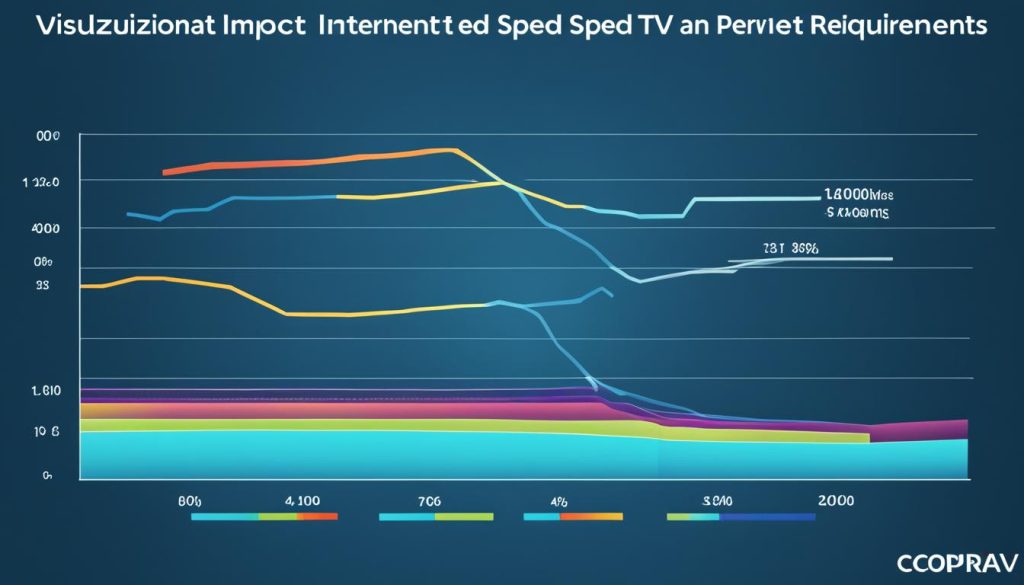
Why is my IPTV freezing?
To troubleshoot IPTV freezing and buffering issues, the first step is to check your internet connection. Conduct a speed test to ensure your internet speeds meet the minimum requirements for IPTV streaming, which is at least 5-10 Mbps for standard quality and 20-25 Mbps for HD quality. If your internet speeds are insufficient, consider upgrading your internet plan or switching to a wired Ethernet connection to improve stability. Additionally, monitor your bandwidth consumption and close any bandwidth-intensive applications running in the background.
Checking Internet Connection
Checking the IPTV internet connection is crucial for troubleshooting freezing and buffering issues. Conduct an IPTV internet speed test to verify that your download and upload speeds are sufficient for IPTV streaming. If your speeds are below the recommended minimums, you may need to upgrade your internet plan or switch to a wired vs wireless connection for a more stable and reliable IPTV experience. Additionally, monitor your IPTV bandwidth consumption and close any bandwidth-intensive applications running in the background to free up resources for your IPTV service.
Troubleshooting Hardware and Software
Hardware and software issues with your IPTV device or app can also lead to freezing and buffering problems. Start by restarting your IPTV device and ensuring it’s running the latest firmware or software updates. Clear the cache and data of the IPTV app, as accumulated files can impact performance. If you’re using a third-party IPTV player, try a different app to see if the issue is with the software.
Optimising VPN Settings
Using a VPN can help bypass ISP throttling and unlock geo-restricted IPTV content, but it can also cause buffering issues if the VPN server is slow or located far away. Try switching to a different IPTV VPN server or consider using a high-quality, fast VPN service like ExpressVPN to ensure a smooth IPTV streaming experience. Make sure your IPTV VPN speed requirements are met, and explore the IPTV VPN recommendations provided by your IPTV service provider.
Contacting IPTV Provider
If you’ve exhausted all the troubleshooting steps and are still experiencing IPTV freezing and buffering, it’s time to reach out to your IPTV service provider. Inform them of the issues you’re facing, and they may be able to provide further assistance, such as checking for IPTV provider server issues or directing you to a different stream. If the provider is unable to resolve the issue, it may be worth considering switching to a different IPTV service with a better track record of IPTV provider service quality and IPTV provider support.
Conclusion
In conclusion, IPTV freezing and buffering issues can be frustrating, but there are several steps one can take to address and potentially fix these problems. Ensuring a stable and high-speed internet connection, using a wired connection, optimising IPTV hardware and software, and contacting the IPTV service provider can all help improve the IPTV streaming experience. By following the IPTV troubleshooting guide and IPTV optimisation tips outlined in this guide, users can enjoy a seamless and uninterrupted IPTV viewing experience.
Tackling IPTV freezing solutions and IPTV buffering fixes is crucial for providing a reliable and high-quality IPTV service. Through a combination of network optimisation, device troubleshooting, and proactive communication with the service provider, users can overcome the common challenges of IPTV freezing and buffering, ultimately leading to a more satisfying and uninterrupted streaming experience.
By following the steps and recommendations presented in this article, IPTV users in the United Kingdom can take control of their streaming quality and ensure they receive the best possible IPTV service, free from frustrating freezes and buffering issues. With the right troubleshooting and optimisation techniques, the future of IPTV in the UK looks bright and seamless.
FAQ
Why is my IPTV freezing?
Experiencing buffering or freezing issues with your IPTV streaming service can be frustrating, but there are several steps you can take to address and potentially fix these problems. Buffering and freezing often occur due to insufficient internet speeds, so ensuring you have a stable and high-speed internet connection is crucial.
What is IPTV?
IPTV stands for internet protocol television and entails users receiving television programmes over the internet instead of antennas, satellite dishes, or fibre-optic cables. IPTV streams video content directly over the internet, allowing users to access video-on-demand (VOD) content on a subscription-based model and watch live broadcasts.
What is Buffering?
Buffering in the context of IPTV streaming is the process of preloading data into a reserved area of memory that’s called a buffer. This preloading process ensures a smooth playback process without interruption — at least in theory, and most of the time in practice. Buffering messages often display progress as a percentage, and when the buffer reaches 100%, the audio or video starts playing.
What are the causes of IPTV freezing and buffering?
The main causes of IPTV freezing and buffering include insufficient internet speeds, wireless connection issues, limited bandwidth from the streaming source, internet service provider throttling, outdated routers, and overloaded servers.
How can I troubleshoot IPTV freezing and buffering issues?
To troubleshoot IPTV freezing and buffering issues, the first step is to check your internet connection. Conduct a speed test to ensure your internet speeds meet the minimum requirements for IPTV streaming. If your internet speeds are insufficient, consider upgrading your internet plan or switching to a wired Ethernet connection. Additionally, monitor your bandwidth consumption and close any bandwidth-intensive applications running in the background.
How can using a VPN affect IPTV performance?
Using a VPN can help bypass ISP throttling and unlock geo-restricted IPTV content, but it can also cause buffering issues if the VPN server is slow or located far away. Try switching to a different VPN server or consider using a high-quality, fast VPN service like ExpressVPN to ensure a smooth IPTV streaming experience.
What should I do if I’m still experiencing IPTV freezing and buffering?
If you’ve exhausted all the troubleshooting steps and are still experiencing IPTV freezing and buffering, it’s time to reach out to your IPTV service provider. Inform them of the issues you’re facing, and they may be able to provide further assistance, such as checking for server-side problems or directing you to a different stream. If the provider is unable to resolve the issue, it may be worth considering switching to a different IPTV service with a better track record of reliability and customer support.



