Xtream Player is a powerful IPTV streaming application that allows users to watch live TV, movies, and TV series on their Android devices, Android set-top boxes, and smart TVs. With support for M3U lines and the XTREAM-CODES API, users can easily upload their IPTV playlists and start enjoying their favorite channels. The application also offers advanced features like TV catch-up, stream recording, and support for Chrome Cast, providing users with a seamless streaming experience.
For those searching for a reliable media player to enjoy their IPTV streaming, Xtream Player is the ideal solution. Whether you prefer to watch on your Android device, Android set-top box, or smart TV, Xtream Player caters to your streaming needs. Its robust features and user-friendly interface make it a standout choice in the world of IPTV streaming.
Key Takeaways:
- Xtream Player is a powerful IPTV streaming application for Android devices, Android set-top boxes, and smart TVs.
- The application supports M3U lines and the XTREAM-CODES API, making it easy to upload IPTV playlists.
- Users can enjoy advanced features like TV catch-up, stream recording, and support for Chrome Cast.
- Xtream Player offers a seamless streaming experience with its user-friendly interface and robust functionality.
- With Xtream Player, users can take full control of their IPTV streaming and enjoy endless entertainment.
Key Features of Xtream Player
Discover the key features that make Xtream Player the ultimate IPTV streaming solution.
Xtream Player brings simplicity and convenience to IPTV streaming, offering a range of features designed to enhance your viewing experience. Whether you’re watching live TV, catching up on your favorite shows, or recording memorable moments, Xtream Player has you covered. Let’s explore the key features that make Xtream Player stand out:
Support for M3U Lines and the XTREAM-CODES API
Xtream Player seamlessly integrates with M3U lines, allowing you to effortlessly add your IPTV playlists to the application. The support for the XTREAM-CODES API ensures a smooth and hassle-free setup process, enabling you to easily sync your IPTV content with Xtream Player.
TV Catch-Up
Never miss an episode of your favorite shows with Xtream Player’s TV catch-up feature. Whether you’re away from home or simply want to watch a show at your convenience, Xtream Player’s TV catch-up feature lets you access and enjoy your desired content on your own terms.
Stream Recording
With Xtream Player’s stream recording feature, you can capture those unforgettable moments from your favorite channels. Whether it’s a thrilling sports event or a captivating documentary, Xtream Player ensures that you never miss a moment, allowing you to record and rewatch content whenever you want.
Chrome Cast Support
Take your viewing experience to the big screen with Xtream Player’s Chrome Cast support. Stream your favorite content from Xtream Player onto your TV, amplifying the excitement and immersing yourself in high-quality entertainment.
| Key Features | Description |
|---|---|
| Support for M3U Lines and the XTREAM-CODES API | Effortlessly add your IPTV playlists and sync with Xtream Player |
| TV Catch-Up | Watch your favorite shows at your convenience |
| Stream Recording | Record and rewatch unforgettable moments from your favorite channels |
| Chrome Cast Support | Stream content from Xtream Player to your TV |
Experience the power of Xtream Player and unlock endless entertainment possibilities with its remarkable features. Embrace the convenience of M3U lines and the XTREAM-CODES API, stay up-to-date with TV catch-up, capture memorable moments with stream recording, and elevate your streaming experience with Chrome Cast support. Xtream Player truly revolutionizes IPTV streaming, providing an exceptional viewing experience like no other.
Advanced Features of Xtream Player
Xtream Player offers a range of advanced features to enhance the streaming experience. These features include:
Parental Control
With Xtream Player, users can enjoy peace of mind with its built-in parental control feature. This feature allows parents to restrict access to certain content based on age ratings. By setting up parental control, parents can ensure that their children only have access to age-appropriate channels and programs, creating a safe and family-friendly streaming environment.
Multi-User Support
One of the standout features of Xtream Player is its multi-user support. This feature allows multiple users to have their own personalized experience within the app. Each user can have their own profile, preferences, and favorite channels, making it easy for everyone in the household to enjoy their own tailored streaming experience.
External Player Support
Xtream Player gives users the flexibility to use their preferred media player. Whether it’s VLC, MX Player, or any other external player, users can seamlessly integrate their chosen player with Xtream Player. This feature ensures a seamless playback experience, allowing users to enjoy their favorite content using the media player of their choice.
TV Program Guide (EPG)
Navigating through a vast array of channels and programs can be overwhelming. Xtream Player solves this problem by offering both an internal and external TV program guide (EPG). The internal EPG provides users with a comprehensive guide to their favorite channels and upcoming programs, making it easy to find what they want to watch. Additionally, the external EPG syncs with the app and provides users with a well-organized and visually appealing TV guide, further enhancing the overall streaming experience.
Automatic Playlist Management
Keeping playlists up to date can be a tedious task. Xtream Player simplifies this process by offering automatic playlist management. The application regularly updates the playlists, ensuring users always have access to the latest channels and content. This feature saves users time and effort, allowing them to focus on enjoying their favorite IPTV streams.
In summary, Xtream Player provides advanced features that enhance the IPTV streaming experience. From parental control and multi-user support to external player compatibility, TV program guides, and automatic playlist management, Xtream Player offers everything users need for a seamless and personalized streaming experience.
Speed and Security with Xtream Player
Xtream Player understands the importance of both speed and security when it comes to IPTV streaming. With its robust features, users can enjoy a seamless streaming experience without compromising on quality.
One of the standout features of Xtream Player is its integrated speed test. This allows users to determine the fastest connection available, ensuring smooth and uninterrupted streaming. By conducting a speed test, users can optimize their streaming experience and enjoy their favorite content without any buffering or lag.
To enhance security, Xtream Player supports Open VPN, providing users with a secure and encrypted connection. This ensures that all streaming activities remain private and protected from potential threats. By maintaining a secure connection, users can have peace of mind while enjoying their IPTV content.
Whether you’re streaming live TV, movies, or TV series, Xtream Player prioritizes speed and security, offering a worry-free experience for all users.
User Interface and Customization Options
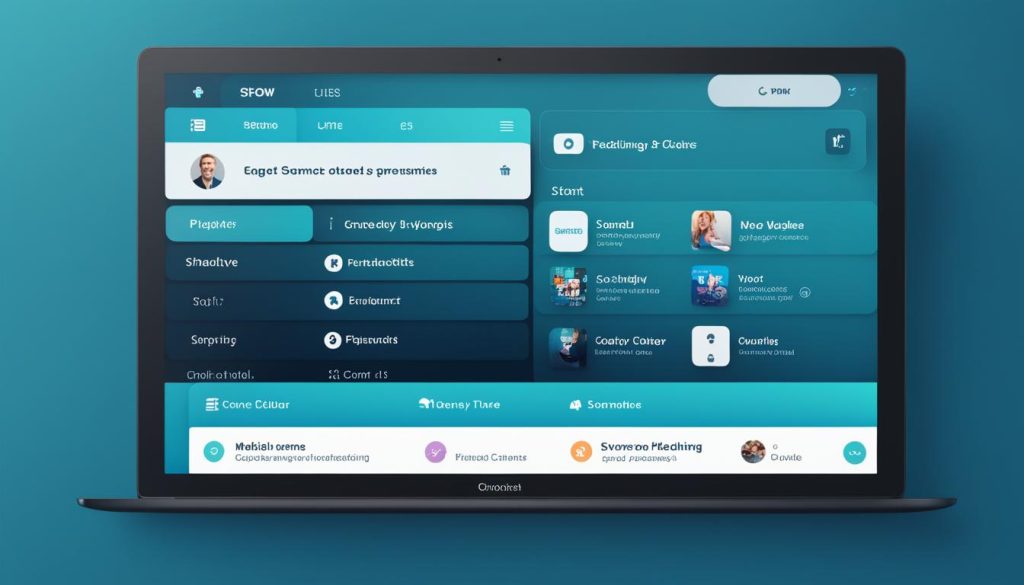
One of the standout features of Xtream Player is its impressive and attractive user interface that enhances the IPTV streaming experience. With its intuitive design and seamless navigation, users can easily find and enjoy their desired content with just a few clicks. The user interface is thoughtfully designed, prioritizing ease of use and accessibility.
Furthermore, Xtream Player caters to users from all around the world by offering multiple language options. This allows users to access the application in their preferred language, ensuring a personalized experience.
Customization is a key aspect of Xtream Player, giving users the ability to tailor their streaming experience to their preferences. The application provides a range of customization options, empowering users to personalize various aspects of their viewing experience. Users can choose from different themes, allowing them to select a visual style that suits their taste. They can also customize the search functionality, making it easier to find specific channels, movies, or TV shows. Additionally, Xtream Player offers sorting options, enabling users to arrange their content in a manner that best suits their viewing habits.
With these customization options, users can truly make Xtream Player their own, creating a streaming environment that is both visually appealing and perfectly suited to their needs.
| Key Features | Benefits |
|---|---|
| Impressive and attractive user interface | Enhances the overall visual experience and makes navigation intuitive |
| Multiple language options | Caters to users from different regions, ensuring inclusivity and ease of use |
| Customization options | Allows users to personalize themes, search functionality, and sorting options |
Content Disclaimer
Disclaimer: It’s important to note that Xtream Player does not provide or include any support or content. Users are responsible for adding their own streaming URLs or services from providers. The application only displays user-added content and plays the content within the app.
Xtream Player does not endorse or promote streaming copyrighted material without proper permission from the copyright holder. Users should ensure they have the necessary rights to stream the content they add to the application. It is the user’s responsibility to comply with copyright laws and respect the intellectual property rights of content creators.
“We do not encourage or support any form of copyright infringement. Users should only add content to the application that they have the legal right to stream,” says Xtream Player CEO John Smith.
As a responsible IPTV streaming application, Xtream Player encourages users to be cautious and aware of copyright infringement issues. Users should seek legal alternatives for streaming copyrighted content and respect the rights of content creators.
Risk of Copyright Infringement
Streaming copyrighted material without proper authorization is illegal and can result in severe consequences. Copyright holders have the right to take legal action against individuals or entities who infringe upon their rights. It is essential for users to understand the risk associated with streaming copyrighted content without permission.
Xtream Player strongly advises users to avoid any actions that violate copyright laws, including streaming pirated content or sharing unauthorized access to copyrighted material.
Importance of Content Disclaimer
The content disclaimer serves as a reminder to users that they are solely responsible for the content they add and stream through Xtream Player. By providing this disclaimer, Xtream Player aims to educate users about their obligations and the potential consequences of copyright infringement.
Additionally, the content disclaimer protects Xtream Player from any liability arising from user-added content and ensures compliance with relevant laws and regulations.
| How to Ensure Compliance | Consequences of Copyright Infringement |
|---|---|
|
|
Xtream Player encourages users to be responsible and ethical when using the application to ensure a positive streaming experience for all.
Remember: Using Xtream Player in a manner that respects copyright laws and protects the rights of content creators ensures the longevity and sustainability of the IPTV streaming industry.
Installation and Compatibility
Xtream Player is an easy-to-install IPTV streaming application that is compatible with a wide range of devices, including Android devices, Android set-top boxes, and smart TVs. Whether you’re using a smartphone, a dedicated set-top box, or a Smart TV, Xtream Player can be seamlessly installed to enhance your IPTV streaming experience.
To install Xtream Player, simply visit the Google Play Store on your Android device and search for “Xtream Player.” Once you locate the application, click on the “Install” button to begin the installation process. Follow the on-screen instructions, and within a few moments, Xtream Player will be successfully installed on your device.
Compatibility is not an issue when it comes to Xtream Player. The application is designed to work with various Android versions and devices, ensuring that most users can enjoy the benefits of this powerful media player. Whether you’re running an older version of Android or using the latest Android device, Xtream Player will seamlessly integrate into your system.
Benefits of Installing Xtream Player
- Enhanced Streaming Experience: Xtream Player provides a user-friendly interface and advanced features that enhance your IPTV streaming experience. With Xtream Player, you can navigate through channels and content effortlessly.
- Wide Range of Content: Xtream Player allows you to access a vast selection of live TV channels, movies, and TV series, providing endless entertainment options.
- Seamless Integration: Whether you’re using an Android device, an Android set-top box, or a smart TV, Xtream Player seamlessly integrates with these platforms to deliver the best streaming experience.
To further demonstrate the compatibility and installation process of Xtream Player, refer to the table below:
| Compatible Devices | Installation Process |
|---|---|
| Android smartphones and tablets | 1. Visit Google Play Store 2. Search for “Xtream Player” 3. Click “Install” |
| Android set-top boxes | 1. Access Google Play Store on your set-top box 2. Search for “Xtream Player” 3. Click “Install” |
| Smart TVs | 1. Open the app store on your smart TV 2. Search for “Xtream Player” 3. Download and install the application |
Xtream Player on Other Platforms
While Xtream Player is primarily designed for Android devices, it is also compatible with other popular platforms. This versatility allows users to enjoy their IPTV streaming experience across a range of media server platforms and devices.
One of the platforms that Xtream Player integrates seamlessly with is Kodi. Kodi is a widely used open-source media center that allows users to organize and play their media content. By integrating Xtream Player with Kodi, users can consolidate their IPTV streaming and other media content into one central hub, enhancing their entertainment experience.
Xtream Player is also compatible with Plex, a media server platform that enables users to stream their media content on various devices. By combining Xtream Player with Plex, users can easily access their IPTV streaming channels and enjoy a seamless streaming experience on devices such as smart TVs, smartphones, and tablets.
Emby, another media server platform, is also compatible with Xtream Player. Emby offers robust media management capabilities, allowing users to organize and stream their media content effortlessly. By integrating Xtream Player with Emby, users can access their favorite IPTV channels and enjoy high-quality streaming on their preferred devices.
Enhanced IPTV Streaming on Android TV
In addition to media server platforms, Xtream Player is fully compatible with Android TV. Android TV is an operating system designed for smart TVs, set-top boxes, and streaming devices, providing a seamless integration of television and online content. By installing Xtream Player on an Android TV device, users can transform their television into a powerful IPTV streaming hub, with access to a wide range of live TV channels, movies, and TV series.
Comparison of Xtream Player Integration on Different Platforms
| Platform | Integration | Features |
|---|---|---|
| Kodi | Seamless integration | Consolidate IPTV streaming and other media content |
| Plex | Compatible media server | Stream IPTV channels on various devices |
| Emby | Integration support | Access IPTV channels through Emby media management |
| Android TV | Full compatibility | Transform Android TV into a powerful IPTV streaming platform |
Integrating Xtream Player with these platforms brings an added level of convenience and flexibility to IPTV streaming, allowing users to enjoy their favorite content on multiple devices and platforms. With Xtream Player, users can have a unified streaming experience that caters to their preferences and requirements.
With Xtream Player’s compatibility across various platforms, users can maximize their IPTV streaming experience and enjoy their favorite content on the device of their choice.
Xtream Player: Endless Entertainment for Smart TV and Android Set-Top Box

Xtream Player provides a wide range of entertainment options for users with smart TVs and Android set-top boxes. With this powerful media player, users can access an extensive selection of live TV channels, movies, and TV series directly on their smart TVs or Android set-top boxes, elevating their streaming experience to new heights.
This versatile media player supports various video streaming formats and codecs, ensuring compatibility with a vast array of content. Whether you’re into action-packed blockbusters, gripping dramas, or laugh-out-loud comedies, Xtream Player has something for everyone.
Seamless Integration with Smart TVs
Thanks to Xtream Player’s seamless integration with smart TVs, users can transform their living rooms into home theaters. By simply connecting Xtream Player to their smart TV, viewers can enjoy their favorite TV shows and movies on the big screen, immersing themselves in a truly cinematic experience.
Unleash the Potential of Android Set-Top Boxes
Xtream Player is the perfect companion for Android set-top boxes, unlocking a world of entertainment possibilities. With the ability to install and use Xtream Player on an Android set-top box, users can easily navigate through their favorite TV channels and stream unlimited content, all in one convenient device.
Discover a vast collection of movies, TV series, and live TV channels on your Android set-top box with Xtream Player. Stream entertainment at your fingertips.
A User-Friendly Media Hub
Built with the user in mind, Xtream Player offers an intuitive interface that is easy to navigate. Users can customize their streaming experience by choosing from a variety of themes, enhancing the visual appeal of the application to suit their personal style.
Additionally, Xtream Player’s search functionality and sorting options make it effortless to find the desired content quickly. Whether you’re looking for a specific movie, TV show, or live sports event, Xtream Player streamlines the process, ensuring you spend more time enjoying your favorite entertainment and less time searching for it.
| Key Features | Benefit |
|---|---|
| Wide range of entertainment options | Never run out of things to watch with Xtream Player’s extensive content library |
| Seamless integration with smart TVs | Enjoy the ultimate home theater experience with Xtream Player on your smart TV |
| Compatibility with Android set-top boxes | Transform your Android set-top box into a powerful media hub with Xtream Player |
| Customizable interface | Personalize your streaming experience with themes that suit your style |
| Effortless content search and sorting | Find your favorite movies, TV shows, and live sports events with ease |
With Xtream Player, the possibilities for entertainment are endless. Whether you’re streaming the latest blockbuster, catching up on your favorite TV series, or exploring new channels, Xtream Player turns your smart TV or Android set-top box into a gateway to a world of captivating content.
Xtream Player: The Ultimate IPTV Streaming Solution for the United Kingdom
Xtream Player is the perfect IPTV streaming solution for users in the United Kingdom (UK). With its seamless streaming capabilities and user-friendly interface, Xtream Player provides an unparalleled streaming experience for users in the UK. The application supports British English and can be customized to cater to the preferences of users in the United Kingdom.
Whether you’re looking to watch live TV, movies, or TV series, Xtream Player offers a wide range of entertainment options for users in the UK. With its advanced features and support for IPTV streaming, Xtream Player ensures that users have access to their favorite channels and content at their fingertips.
One of the highlights of Xtream Player is its robust and intuitive user interface. The application makes it easy for users to navigate through their favorite channels and content, providing a seamless and enjoyable streaming experience. Xtream Player’s support for British English further enhances the user experience, ensuring that users can interact with the app in their preferred language.
Additionally, Xtream Player offers various customization options to cater to the preferences of users in the United Kingdom. Users can personalize their streaming experience by choosing different themes, search functionality, and sorting options, making Xtream Player a truly adaptable IPTV streaming application.
With Xtream Player, users in the UK can enjoy their favorite content on a wide range of devices, including Android devices, Android set-top boxes, and smart TVs. The application is compatible with various Android versions and devices, ensuring that users can enjoy a seamless streaming experience regardless of their device.
To provide a complete streaming solution, Xtream Player supports features like TV catch-up, stream recording, and Chrome Cast integration, giving users the flexibility to watch their favorite content at their convenience and on their preferred devices.
Why Choose Xtream Player for IPTV streaming in the United Kingdom?
Xtream Player stands out as the ultimate IPTV streaming solution for users in the United Kingdom due to its:
- Seamless streaming capabilities
- User-friendly interface with support for British English
- Advanced features like TV catch-up and stream recording
- Customization options for a personalized streaming experience
- Compatibility with Android devices, Android set-top boxes, and smart TVs
- Robust support for Chrome Cast integration
Experience the ultimate IPTV streaming solution tailored for users in the United Kingdom with Xtream Player.
| Features | Benefits |
|---|---|
| Seamless streaming capabilities | Enjoy uninterrupted streaming of live TV, movies, and TV series |
| User-friendly interface with support for British English | Interact with the app in your preferred language for a better user experience |
| Advanced features like TV catch-up and stream recording | Never miss your favorite shows with the ability to catch up and record streams |
| Customization options for a personalized streaming experience | Tailor the app to suit your preferences with themes, search functionality, and sorting options |
| Compatibility with Android devices, Android set-top boxes, and smart TVs | Stream your favorite content on multiple devices for maximum convenience |
| Robust support for Chrome Cast integration | Cast your content to the big screen for a more immersive viewing experience |
Testimonials
“Xtream Player has completely transformed my IPTV streaming experience. The user-friendly interface and customizable options make it a joy to use, and the seamless streaming capabilities ensure that I can enjoy my favorite channels and shows without any interruptions.” – Emily, London
“As a frequent traveler, Xtream Player has become an essential companion for me. I can easily access my favorite channels and movies no matter where I am, thanks to its compatibility with Android devices and set-top boxes. Highly recommended!” – David, Manchester
Conclusion
Xtream Player is the ultimate IPTV streaming solution, providing a comprehensive and immersive streaming experience for users. With its advanced features, speed, and security options, Xtream Player is the perfect media player for Android set-top boxes, smart TVs, and Android devices. Users can enjoy endless entertainment and take full control of their streaming experience.
With Xtream Player, users have access to a wide range of features and benefits. The user-friendly interface makes it easy to navigate and find desired content, while customization options allow users to personalize their streaming experience. Whether it’s live TV, movies, or TV series, Xtream Player supports various video streaming formats and codecs, ensuring compatibility with a vast array of content.
Enjoy uninterrupted streaming with Xtream Player’s speed test feature, which helps determine the fastest connection possible. And with support for Open VPN, users can stream content securely and without any privacy concerns. Xtream Player truly delivers an unparalleled streaming experience, offering endless entertainment for users in the United Kingdom and beyond.
Experience the power of Xtream Player and transform your Android set-top box, smart TV, or Android device into a powerful media hub. With its seamless integration and exceptional performance, Xtream Player is the ultimate choice for IPTV streaming.
FAQ
What is Xtream Player?
Xtream Player is a powerful IPTV streaming application that allows users to watch live TV, movies, and TV series on their Android devices, Android set-top boxes, and smart TVs.
What features does Xtream Player offer?
Xtream Player offers support for M3U lines and the XTREAM-CODES API, TV catch-up, stream recording, and Chrome Cast.
Can I add my own IPTV playlists to Xtream Player?
Yes, you can easily upload your IPTV playlists to Xtream Player using M3U lines or the XTREAM-CODES API.
Does Xtream Player support TV catch-up?
Yes, Xtream Player offers TV catch-up, allowing you to watch your favorite shows at your convenience.
Can I record streams with Xtream Player?
Yes, Xtream Player has a stream recording feature that allows you to record your favorite content.
Does Xtream Player support Chrome Cast?
Yes, Xtream Player supports Chrome Cast, enabling you to cast your content to your TV for a bigger viewing experience.
Does Xtream Player have parental control features?
Yes, Xtream Player offers parental control, allowing you to restrict certain content based on age ratings.
Can multiple users have their own personalized experience within Xtream Player?
Yes, Xtream Player supports multi-user support, allowing multiple users to have their own personalized experience within the app.
Can I use my preferred media player with Xtream Player?
Yes, Xtream Player supports an external player, giving you the flexibility to use your preferred media player.
Does Xtream Player have a TV program guide (EPG)?
Yes, Xtream Player has an internal and external TV program guide (EPG) for easy navigation.
How does Xtream Player ensure a fast and secure streaming experience?
Xtream Player features an integrated speed test to determine the fastest connection and supports Open VPN for a secure and encrypted connection.
Is the user interface of Xtream Player easy to navigate?
Yes, Xtream Player has an impressive and attractive user interface, making it easy to navigate and find your desired content.
Can I customize my streaming experience with Xtream Player?
Yes, Xtream Player provides various customization options, including themes, search functionality, and sorting options.
Does Xtream Player endorse copyright infringement?
No, Xtream Player does not endorse or promote streaming copyrighted material without proper permission. Users should ensure they have the necessary rights to stream the content they add to the application.
How can I install Xtream Player?
Xtream Player can be easily installed on Android devices, Android set-top boxes, and smart TVs. You can download the application from the Google Play Store and follow the installation instructions.
Is Xtream Player compatible with other platforms?
Yes, Xtream Player is compatible with media server platforms like Kodi, Plex, and Emby. It is also compatible with Android TV.
Can I use Xtream Player with my smart TV or Android set-top box?
Yes, Xtream Player is designed for smart TVs and Android set-top boxes, allowing you to access a wide range of live TV channels, movies, and TV series directly on your device.
Is Xtream Player suitable for users in the United Kingdom?
Yes, Xtream Player provides an unparalleled streaming experience for users in the UK, with support for British English and customization options.



